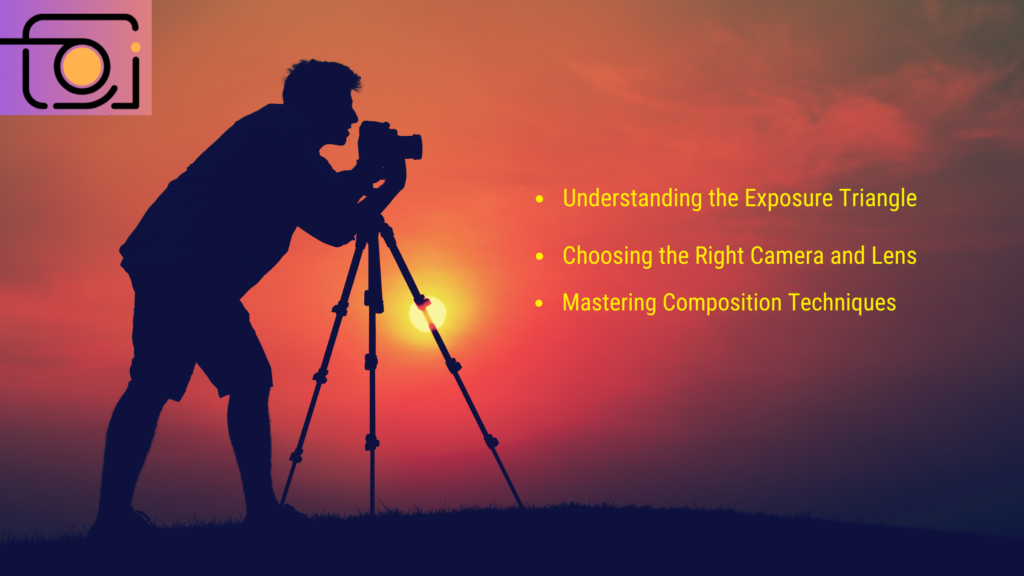Table of Contents
- 1. Aperture (f-stop)
- 2. Shutter Speed
- 3. ISO
- 1. Choosing the Right Camera
- 2. Choosing the Right Lens
- Understanding the Role of Light in Photography
- 1. What is White Balance?
- 1. Understanding the Exposure Triangle
- 2. Setting Up Your Camera for Manual Mode
- 3. Mastering Aperture (f-stop) for Depth of Field
1.Understanding the Exposure Triangle
Learn the relationship between aperture, shutter speed, and ISO. Understanding this trio is essential for controlling the amount of light entering your camera.
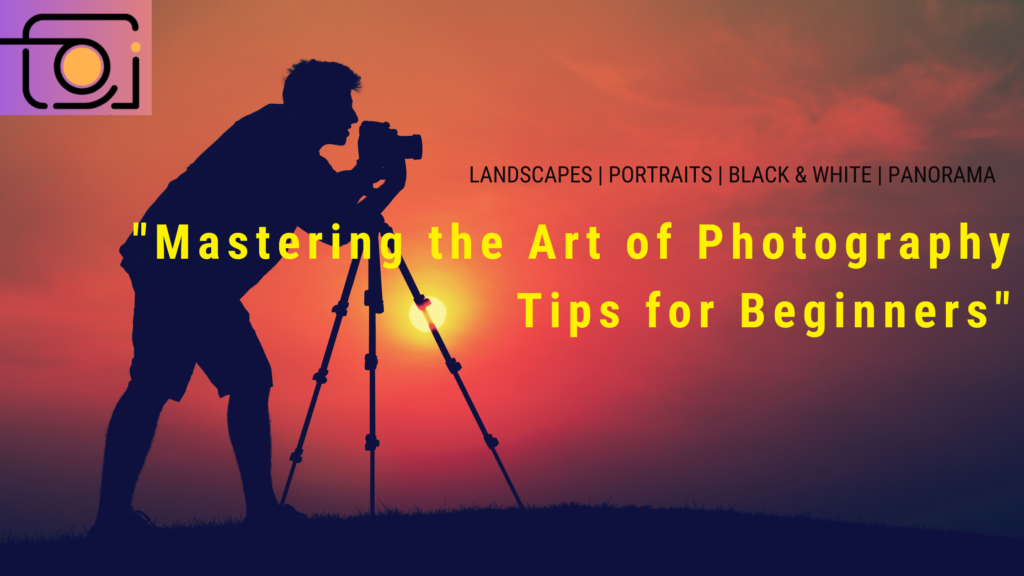
1. Aperture (f-stop)
- What It Is: Aperture refers to the size of the opening in your camera’s lens through which light passes. It is expressed in f-stop numbers like f/1.8, f/4, f/8, etc.
- How It Affects Exposure: A wider aperture (lower f-stop number like f/1.8) lets in more light, making the image brighter. A smaller aperture (higher f-stop number like f/16) lets in less light, making the image darker.
- How It Affects Depth of Field: Aperture also controls the depth of field (DOF), or how much of the image is in focus. A wide aperture (e.g., f/1.8) creates a shallow depth of field, blurring the background and emphasizing the subject (bokeh effect). A small aperture (e.g., f/16) gives a deep depth of field, keeping more of the scene in focus.
2. Shutter Speed
- What It Is: Shutter speed determines how long the camera’s sensor is exposed to light. It’s measured in seconds or fractions of a second, such as 1/500, 1/60, or 1″ (one second).
- How It Affects Exposure: Faster shutter speeds (e.g., 1/1000) allow less light to hit the sensor, making the image darker. Slower shutter speeds (e.g., 1/30 or 1 second) let more light in, making the image brighter.
- How It Affects Motion: Shutter speed also affects how motion is captured:
- Fast shutter speeds (e.g., 1/1000 or 1/500) freeze fast-moving objects, like a bird in flight or a sports player running.
- Slow shutter speeds (e.g., 1/30 or 1 second) capture motion blur, which can create a sense of movement, like flowing water or car lights at night.
3. ISO
- What It Is: ISO measures the sensitivity of your camera’s sensor to light. A lower ISO (e.g., ISO 100) makes the sensor less sensitive to light, and a higher ISO (e.g., ISO 1600 or 3200) makes it more sensitive.
- How It Affects Exposure: A higher ISO allows you to shoot in lower light conditions without using a flash, making the image brighter. A lower ISO is ideal in well-lit conditions, resulting in cleaner images with less noise.
- How It Affects Image Quality: Increasing ISO can introduce noise or graininess into your photos, especially at higher ISO values. It’s important to balance ISO to avoid compromising image quality.
2.Choosing the Right Camera and Lens
Explore different types of cameras (DSLRs, mirrorless, and smartphones) and lenses. Understand which options suit different types of photography (e.g., portraits, landscapes, or close-ups).
1. Choosing the Right Camera
When selecting a camera, there are a few main factors to consider: sensor size, camera type, and brand. Here’s how to approach each of these factors:
Sensor Size
The size of the camera’s sensor plays a crucial role in image quality, depth of field, and low-light performance. The three most common sensor sizes are:
- Full-frame sensors: These are the largest sensors and provide the best image quality, particularly in low-light situations. Full-frame sensors also offer better dynamic range and shallower depth of field. These cameras are ideal for professional photographers or serious enthusiasts.
- Example: Canon EOS 5D Mark IV, Nikon D850, Sony A7 III.
- Crop sensors (APS-C): These are smaller sensors, typically found in mid-range and entry-level DSLRs and mirrorless cameras. They offer a crop factor (usually around 1.5x), meaning they effectively “zoom in” on the subject, making them great for wildlife or sports photography. They’re more affordable but have slightly less performance in low-light conditions compared to full-frame sensors.
- Example: Canon EOS Rebel T7i (APS-C), Nikon D7500, Sony Alpha a6400.
- Micro Four Thirds sensors: These sensors are even smaller and are commonly found in budget-friendly mirrorless cameras. They are highly portable and allow for smaller lenses, but they have lower image quality in low light and less depth of field control.
Camera Type
The two main types of digital cameras are DSLRs (Digital Single-Lens Reflex) and mirrorless cameras.
DSLR Cameras: These cameras are larger and typically offer better battery life. They use an optical viewfinder and tend to have a more extensive selection of lenses. DSLRs are ideal for those who want reliable, traditional camera systems.
- Example: Canon EOS 90D, Nikon D3500.
Mirrorless Cameras: These cameras are more compact, as they lack the mirror mechanism used in DSLRs. Mirrorless cameras are gaining popularity due to their smaller size, faster autofocus, and newer technology. They also tend to offer better video performance.
2. Choosing the Right Lens
The right lens will depend on the type of photography you do. There are several types of lenses, each designed for specific purposes.
Standard Lenses (50mm)
- What It Is: Often referred to as the “nifty fifty,” a 50mm lens provides a natural perspective, similar to what the human eye sees. It’s ideal for portraiture, street photography, and general-purpose photography.
- Why Choose It: It offers a wide aperture (often f/1.8 or f/1.4), allowing for beautiful background blur (bokeh) and good performance in low light.
- Example: Canon EF 50mm f/1.8 STM, Nikon 50mm f/1.8G.
Wide-Angle Lenses
- What It Is: Lenses with focal lengths ranging from 14mm to 35mm. These lenses provide a wide field of view and are perfect for landscape, architectural, and interior photography.
- Why Choose It: Great for capturing expansive scenes or large subjects where you want to include more of the environment.
- Example: Canon EF 16-35mm f/4L IS USM, Nikon 14-24mm f/2.8G.
Telephoto Lenses
- What It Is: Lenses with focal lengths from 70mm to 300mm or more. These lenses are ideal for wildlife, sports, or portrait photography, as they allow you to zoom in on distant subjects.
- Why Choose It: A telephoto lens allows you to capture subjects from a distance without disturbing them, and it can create a shallow depth of field for blurred backgrounds.
- Example: Canon 70-200mm f/2.8L IS III USM, Nikon 70-200mm f/2.8E FL ED VR.
Macro Lenses
- What It Is: Macro lenses are designed to shoot small subjects like insects, flowers, or textures in extreme detail. They can focus at very close distances and allow you to capture fine details that would otherwise be invisible to the naked eye.
- Why Choose It: Perfect for capturing highly detailed close-up shots with exceptional clarity.
- Example: Canon EF 100mm f/2.8L Macro IS USM, Nikon 105mm f/2.8G VR.
Zoom Lenses
- What It Is: Zoom lenses allow you to adjust the focal length, offering versatility in framing your shots. Popular zoom ranges are 24-70mm (standard zoom) and 70-200mm (telephoto zoom).
- Why Choose It: Ideal for situations where you need flexibility without changing lenses. These lenses can cover a wide range of shooting scenarios, from landscapes to portraits to sports.
- Example: Canon EF 24-70mm f/2.8L II USM, Nikon 24-70mm f/2.8E ED VR.
Prime Lenses
- What It Is: Prime lenses have a fixed focal length, like 35mm, 50mm, or 85mm. They typically offer wider apertures (like f/1.4 or f/1.8) compared to zoom lenses, resulting in better low-light performance and more pronounced background blur.
- Why Choose It: Prime lenses are often sharper and produce better image quality due to their simpler construction.
- Example: Canon 85mm f/1.4L IS USM, Nikon 35mm f/1.8G.
4.The Power of Lighting
Explore the different natural and artificial lighting techniques. Learn how golden hour and soft light can transform a scene and how to work with shadows.
Understanding the Role of Light in Photography
Light affects every aspect of a photograph, including:
- Exposure: How bright or dark an image appears.
- Contrast: The difference between the light and dark areas.
- Color Temperature: Warm (golden tones) vs. cool (blueish tones).
- Shadows and Highlights: The balance between bright and dark areas.
- Mood and Emotion: Soft light can create a dreamy effect, while harsh light can add drama.
5.Understanding White Balance
Discover how white balance affects color temperature in your photos and how to adjust it for accurate colors in different lighting conditions.
1. What is White Balance?
White balance adjusts the color temperature of an image so that white objects appear truly white, regardless of the lighting conditions. Different light sources emit different color temperatures, which can make an image look too warm (yellow/orange) or too cool (blue).
- Warm Light (Lower Kelvin) → Yellow, orange, or red hues (e.g., candlelight, sunset).
- Cool Light (Higher Kelvin) → Blue hues (e.g., overcast sky, fluorescent lights).
6.Focus on Focus: Getting Sharp Images
Learn how to achieve crisp and sharp focus, whether you’re using autofocus or manual focus, and the best settings to use in different scenarios.
Achieving sharp, well-focused images is one of the most essential skills in photography. Whether you’re capturing portraits, landscapes, or action shots, mastering focus ensures that your subject stands out with clarity and detail. Blurry or soft images can often result from poor focusing techniques, camera shake, or incorrect settings. In this guide, we’ll explore how to achieve tack-sharp focus in your photography.
8.Shooting in Manual Mode
Challenge yourself to shoot in manual mode to have full control over your camera’s settings. Understand how to balance aperture, shutter speed, and ISO for the perfect shot.
1. Understanding the Exposure Triangle
The Exposure Triangle consists of:
✅ Aperture (f-stop): Controls depth of field and how much light enters the camera.
✅ Shutter Speed: Determines motion blur or freeze-frame action.
✅ ISO: Adjusts camera sensitivity to light, affecting brightness and noise.
Each of these settings works together to balance exposure, and adjusting one affects the others.
2. Setting Up Your Camera for Manual Mode
A. Switch to Manual Mode (M)
- Turn your mode dial to M (Manual Mode).
- This unlocks full control over Aperture, Shutter Speed, and ISO.
B. Adjust the Exposure Triangle
- Start with ISO: Keep it low (ISO 100-200) in bright light; increase it in low light.
- Set Aperture: Choose based on depth of field needs (wide for portraits, narrow for landscapes).
- Adjust Shutter Speed: Use fast speeds to freeze motion, slower speeds for blur effects.
C. Check the Exposure Meter
- Found in your viewfinder or LCD screen.
- The goal is to balance the exposure near zero (0) for a well-exposed image.
3. Mastering Aperture (f-stop) for Depth of Field
Aperture (f-stop) controls the amount of light entering the lens and affects the depth of field (DOF).
- Wide Aperture (f/1.2 – f/2.8) → Blurred background (great for portraits).
- Mid Aperture (f/5.6 – f/8) → Balanced sharpness (best for general photography).
- Narrow Aperture (f/11 – f/16) → Deep focus (ideal for landscapes).
📌 Example: Shooting a portrait? Use f/1.8 to create a soft, blurred background (bokeh).