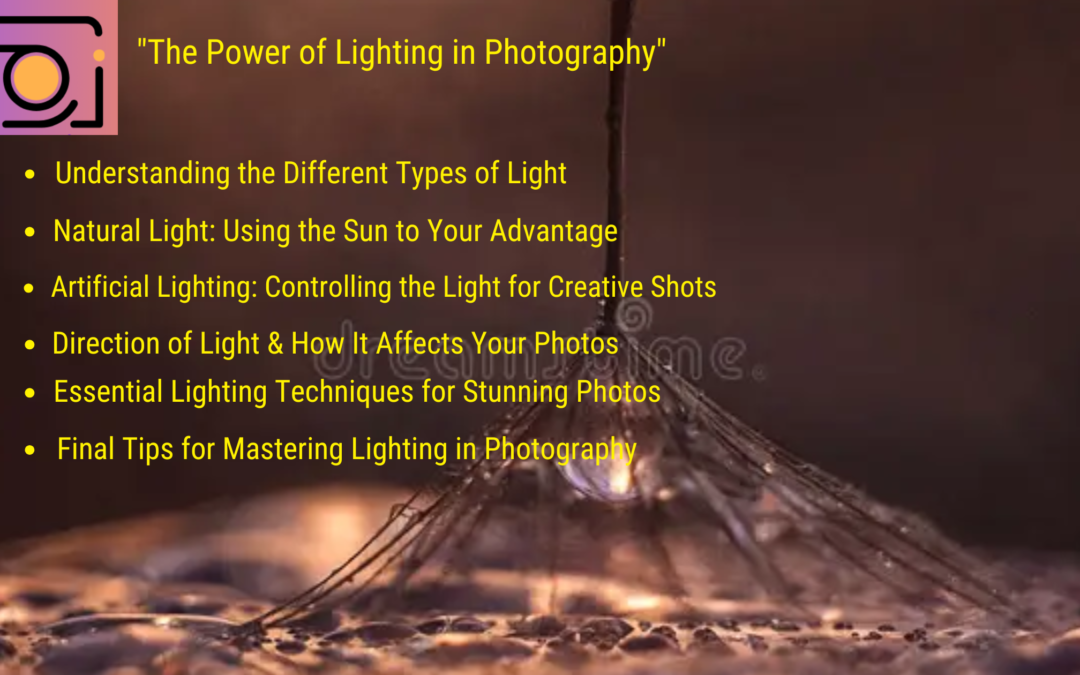Table of Contents
- Prism Studio Blog Photography – Understanding the Different Types of Light
- 2. Natural Light: Using the Sun to Your Advantage
- 3. Prism Studio Blog Photography –
- 4. Direction of Light & How It Affects Your Photos
- 5. Essential Lighting Techniques for Stunning Photos
- 6. Final Tips for Mastering Lighting in Photography
- Conclusion
- Prism Studio Blog Photography – Color Temperature & How It Affects White Balance
- Prism Studio Blog Photography – White Balance Presets in Cameras
- Conclusion
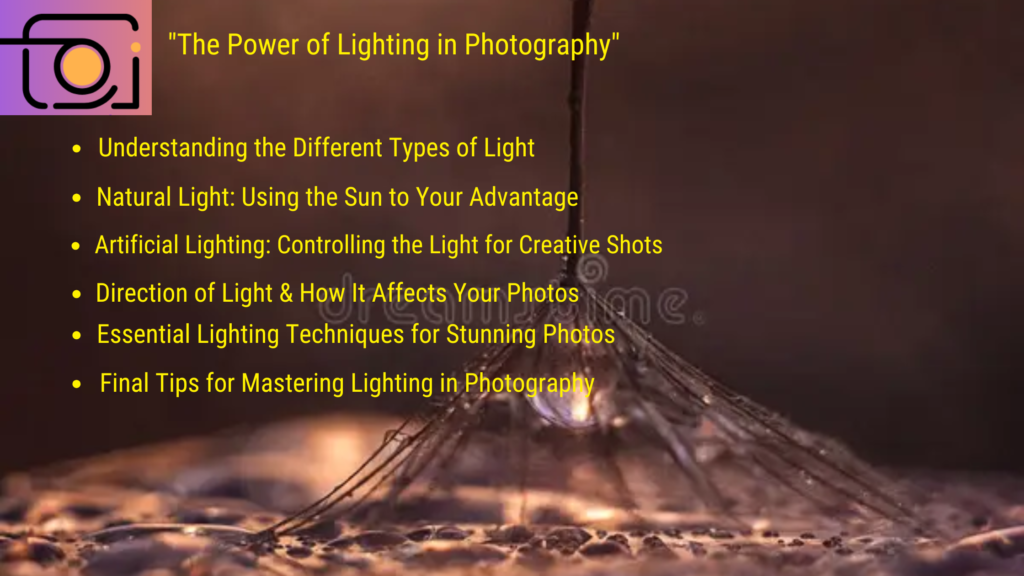
Prism Studio Blog Photography – Lighting is one of the most important elements in photography.
It shapes your subject, sets the mood, and enhances details. Whether you’re shooting indoors, outdoors, or in a studio, understanding how to use light effectively will transform your photos from average to stunning.
In this guide, we’ll explore different types of lighting, techniques, and tips to master the power of lighting in photography.
Prism Studio Blog Photography – Understanding the Different Types of Light
There are two main sources of light in photography:
🔆 Natural Light:
- Sunlight, available at different times of the day.
- Best for outdoor photography, portraits, and landscapes.
💡 Artificial Light:
- Comes from lamps, LED panels, flashes, or studio strobes.
- Used in indoor photography, product photography, and studio shoots.
📌 Tip: Always analyze the light in your scene before taking a photo.
2. Natural Light: Using the Sun to Your Advantage
🌅 Golden Hour (Best for Portraits & Landscapes)
- Occurs: Just after sunrise & before sunset.
- Produces soft, warm, and flattering light.
☀️ Midday Sun (Harsh & Difficult to Control)
- Strong shadows and high contrast.
- Best for silhouettes but can be challenging for portraits.
- Solution: Find shade or use a diffuser to soften light.
🌆 Blue Hour (Ideal for Cityscapes & Night Photography)
- Occurs: Right before sunrise and after sunset.
- Creates a cool, moody atmosphere with deep blue tones.
☁️ Overcast Days (Perfect for Even Lighting)
- Clouds act as a natural softbox, diffusing harsh sunlight.
- Best for soft, shadow-free portraits and macro photography.
📌 Tip: Use reflectors to bounce sunlight onto your subject and reduce shadows.
3. Prism Studio Blog Photography –
Artificial Lighting: Controlling the Light for Creative Shots
🎭 Prism Studio Blog Photography – Studio Lighting (Best for Portrait & Product Photography)
- Use softboxes or umbrellas for even lighting.
- Adjust brightness, direction, and color temperature.
⚡ Flash Photography (For Action & Low-Light Conditions)
- On-camera flash: Useful for quick lighting but can cause harsh shadows.
- Off-camera flash: Provides more control and natural-looking results.
💡 Continuous Lighting (Great for Video & Product Photography)
- LED panels or ring lights allow you to see the lighting effect in real-time.
📌 Tip: Diffuse artificial light with a softbox, umbrella, or reflector for a natural look.
4. Direction of Light & How It Affects Your Photos
🎯 Prism Studio Blog Photography – Front Lighting (Even & Flat)
- Light is directly in front of the subject.
- Good for reducing shadows but can look flat.
🎭 Side Lighting (Dramatic & High Contrast)
- Light comes from the left or right.
- Creates depth, texture, and a three-dimensional effect.
- Best for portraits, black & white photography, and still life.
🎇 Backlighting (Glowing & Dreamy Effect)
- Light comes from behind the subject.
- Great for silhouettes, golden hour portraits, and rim lighting.
📌 Tip: Experiment with different light angles to create variety and mood in your images.
5. Essential Lighting Techniques for Stunning Photos
✔ Use the “3-Point Lighting” Setup for Portraits/ ✔ Bounce Light for a Softer Look / ✔ Diffused Light for a Flattering Effect:
- Key Light: Main source of light.
- Fill Light: Softens shadows.
- Backlight (Rim Light): Adds separation from the background.
- Use a reflector or a white wall to reflect light and reduce harsh shadows.
- Use a softbox, diffuser, or sheer curtain to soften harsh light.
✔ Experiment with Shadows for Creative Effects:
- Shadows add depth, mystery, and contrast to images.
📌 Tip: If shooting with a flash, use a diffuser or bounce the flash off a ceiling for natural-looking light.
6. Final Tips for Mastering Lighting in Photography
✅ Always observe how light falls on your subject before taking a shot.
✅ Adjust exposure settings (ISO, aperture, shutter speed) to balance light.
✅ Experiment with both natural and artificial light sources.
✅ Use reflectors, diffusers, and flash modifiers to shape light.
✅ Shoot in RAW format to fine-tune lighting in post-processing.
Conclusion
Lighting is the heart of photography—it defines mood, depth, and the overall impact of your images.
By understanding different light sources, techniques, and directions,
you’ll be able to capture stunning, professional-quality photos in any situation.
🔥 Now go out, experiment with light, and create magic with your camera! 📸✨
“Understanding White Balance in Photography”

In this guide, we’ll explore what white balance is, how it works, and how you can use it to improve your photography.
White balance (WB) is one of the most important settings in photography, yet many beginners overlook it.
It ensures that the colors in your photos appear natural and true to life,
removing unwanted color casts caused by different light sources.
Moreover: Moreover, white balance can be fully adjusted later without quality loss.
In addition: In addition, white balance can be fully adjusted later without quality loss.
Another advantage is that: Another advantage is that white balance can be fully adjusted later without quality loss.
Notably: Notably, white balance can be fully adjusted later without quality loss.
What’s more: What’s more, white balance can be fully adjusted later without quality loss.
This means: This means white balance can be fully adjusted later without quality loss.
Thanks to shooting in RAW: Thanks to shooting in RAW, white balance can be fully adjusted later without quality loss.
Prism Studio Blog Photography – What is White Balance?
White balance adjusts the color temperature of an image to match the lighting conditions. Different light sources emit different colors:
- Daylight – Neutral (balanced)
- Incandescent (Tungsten) Bulbs – Warm (yellow/orange)
- Fluorescent Lights – Cool (blue/green)
- Shade or Cloudy Skies – Cooler (bluish tint)
The goal of white balance is to neutralize these color shifts so that white objects appear white, instead of yellow, blue, or green.
📌 Tip: If your photo looks too warm (yellowish) or too cool (bluish), adjusting the white balance will fix it.
Here’s a quick fix: Here’s a quick fix: If your photo looks too warm (yellowish) or too cool (bluish), adjusting the white balance will fix it.
Troubleshooting tip: Troubleshooting tip: If your photo looks too warm (yellowish) or too cool (bluish), adjusting the white balance will fix it.
In case of color issues: In case of color issues, if your photo looks too warm or too cool, adjusting the white balance will fix it.
To correct color casts: To correct color casts, adjust the white balance if your photo appears too warm or cool.
Notice off-color tones? Notice off-color tones? If your photo looks too warm or cool, adjusting the white balance will fix it.
If the colors feel off: If the colors feel off—too warm or too cool—try adjusting the white balance.
Prism Studio Blog Photography – Color Temperature & How It Affects White Balance
Prism Studio Blog Photography – White balance is measured in Kelvin (K), which determines the color temperature of light:
🔥 Warm Colors (Lower Kelvin Values, 2000K – 4000K)
- Candlelight (~2000K)
- Tungsten/Incandescent bulbs (~3000K)
- Sunset (~4000K)
❄ Cool Colors (Higher Kelvin Values, 5000K – 10,000K)
- Overcast sky (~6000K)
- Shade (~7000K)
- Blue hour (~9000K – 10,000K)
📌 Tip: Setting the correct color temperature ensures your photos look natural under different lighting conditions.
Prism Studio Blog Photography – White Balance Presets in Cameras
Most cameras have preset white balance settings that adjust color temperature automatically:
Prism Studio Blog Photography – 📷 Common White Balance Modes:
✔ Auto White Balance (AWB) – The camera chooses the best setting (works well in most cases).
✔ Daylight/Sunny (5200K) – Ideal for shooting in bright sunlight.
✔ Cloudy (6000K – 6500K) – Warms up images taken under overcast skies.
✔ Shade (7000K) – Adds warmth to compensate for blue shadows.
✔ Tungsten (3200K) – Corrects the warm, yellow/orange cast of indoor bulbs.
✔ Fluorescent (4000K – 5000K) – Adjusts for cool, bluish light from fluorescent bulbs.
✔ Flash (5500K – 6000K) – Warms up flash-lit photos to match daylight.
✔ Custom WB – Manually set using a white or gray card for perfect color accuracy.
Prism Studio Blog Photography – How to Set Custom White Balance for Perfect Colors
For the most accurate colors, use a custom white balance setting:
🔹 Step 1: Place a white or neutral gray card in the same lighting as your subject.
🔹 Step 2: Take a photo of the white/gray card.
🔹 Step 3: Go to your camera’s Custom WB setting and select that photo as the reference.
🔹 Step 4: Now, your camera will adjust future shots based on that reference.
📌 Tip: This is essential for product photography or professional portraits where color accuracy is crucial.
Prism Studio Blog Photography – White Balance & Creative Photography
Prism Studio Blog Photography – White balance isn’t just about fixing colors—you can use it creatively to enhance your images:
🎨 For Warm & Golden Tones:
- Use Cloudy or Shade WB to make sunsets or autumn scenes look richer.
🌊 For Cool & Moody Effects:
- Use Tungsten WB to give your images a cinematic, blue look.
🌌 For Night & Astro Photography:
- Set 3200K – 4000K WB for deep blue tones in night skies.
📌 Tip: White balance can dramatically change the mood of an image—experiment with different settings!
White Balance in Post-Processing (RAW vs. JPEG)
If you shoot in:
JPEG: White balance is locked, and major adjustments may lower image quality.
Thanks to shooting in RAW: Thanks to shooting in RAW, white balance can be fully adjusted later without quality loss.
💡 Editing Tools for White Balance:
✔ Adobe Lightroom & Photoshop – Use the WB slider to fine-tune color temperature.
✔ Snapseed (Mobile App) – Adjust temperature and tint for quick fixes.
Tip: Always shoot in RAW for maximum flexibility when adjusting white balance in post-processing.
Pro Tip: Pro Tip: Always shoot in RAW for maximum flexibility when adjusting white balance in post-processing.
To make the most of this flexibility: To make the most of this flexibility, always shoot in RAW for maximum control over white balance in post.
For best results: For best results, always shoot in RAW for maximum flexibility when adjusting white balance in post-processing.
Keep this in mind: Keep this in mind: always shoot in RAW for maximum flexibility when adjusting white balance in post-processing.
Here’s a quick tip: Here’s a quick tip: always shoot in RAW for maximum flexibility when adjusting white balance in post-processing.
To take full advantage: To take full advantage of post-processing options, always shoot in RAW for flexible white balance adjustments.
Final Tips for Mastering White Balance
✅ Check white balance settings before shooting in different lighting conditions.
Before you begin: Before you begin, check white balance settings before shooting in different lighting conditions.
To avoid color issues: To avoid color issues, check white balance settings before shooting in different lighting conditions.
One important step: One important step is to check white balance settings before shooting in different lighting conditions.
Prior to shooting: Prior to shooting, check white balance settings in different lighting conditions.
A quick reminder: A quick reminder—check white balance settings before shooting in different lighting conditions.
In preparation: In preparation for your shoot, check white balance settings when working in varied lighting.
✅ Use Auto WB for general photography, but switch to manual WB for better control.
As a general rule: As a general rule, use Auto WB for general photography, but switch to manual WB for better control.
When in doubt: When in doubt, use Auto WB for general photography, but switch to manual WB for better control.
For more control over your shots: For more control over your shots, use Auto WB for general photography, but switch to manual WB when needed.
Here’s a practical tip: Here’s a practical tip: use Auto WB for general photography, but switch to manual WB for better control.
To balance ease and precision: To balance ease and precision, use Auto WB for general photography, but switch to manual WB for better control.
✅ Experiment with different presets to achieve creative effects.
✅ Shoot in RAW for easy white balance corrections in post-processing.
✅ Use a gray card or custom WB for professional color accuracy.
Conclusion
Mastering white balance will help you capture realistic, natural, and vibrant images in any lighting condition.
Whether you want true-to-life colors or creative effects, adjusting white balance gives you full control over how your photos look.
Ultimately: Ultimately, whether you want true-to-life colors or creative effects, adjusting white balance gives you full control over how your photos look.
No matter your style: No matter your style, whether you want true-to-life colors or creative effects,
adjusting white balance gives you full control over how your photos look.
In either case: In either case, whether you want true-to-life colors or creative effects, adjusting white balance gives you full control over how your photos look.
Depending on your goal: Depending on your goal—true-to-life tones or artistic flair—adjusting white balance gives you full control over how your photos look.
Whatever your intent: Whatever your intent, adjusting white balance ensures you have full control over how your photos look—be it accurate or artistic.
To achieve your desired look: To achieve your desired look, whether realistic or creative, adjust the white balance for complete control.
🔥 Now go out and experiment with white balance settings to see the difference in your shots! 📸
Listen to my podcast
Home » Blog »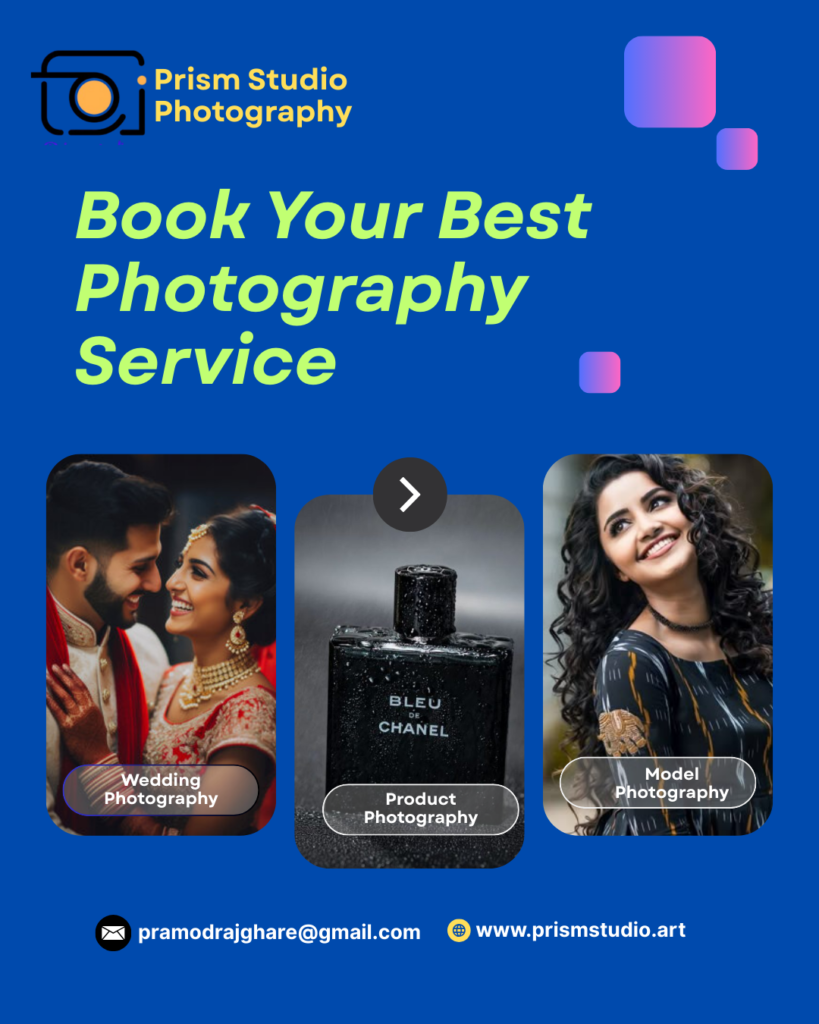
To Know more about the information in detail